Managing unused mapping numbers
You can specify that unused mapping numbers are to be purged from the financial statements. A mapping number is assumed to be unused if it has had a zero balance in each of the last five periods. You must perform a Copy Components from the master template if you need to restore the purged map numbers at a future date.
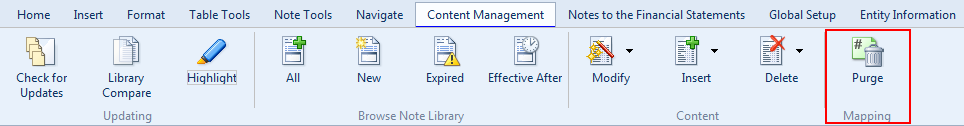
Procedure
-
Open the Financial statements document and select the Content Management tab.
-
Click
 (Purge).
(Purge). -
In the Purge Mapping dialog, select the mapping categories from which unused mapping numbers are to be removed.
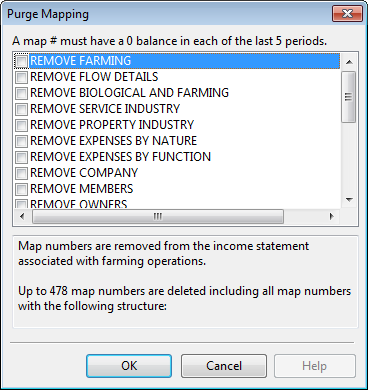
-
Click OK to close the dialog.
Results
This procedure purges all unused mapping numbers.







