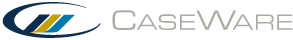What's New in Financials 15.00
The following describes the features and enhancements for Financials 15.00
Content
Tables
- To eliminate rework for client customizations, a new option to preserve any changes made to table borders when refreshing the defaults has been added to the Table Column Properties dialog. See more...
- To facilitate more efficient formatting changes, when resizing the width of a column, you can now apply the change to all similar tables in the current section or document. Please note that tables that appear alike may have different settings behind the scenes and therefore will not update. See more...
- Firms that prefer different underline settings on total rows, can now set the underline type for total rows for all tables in a file. A new Total row underline type option is available in the CL- Organizational standards document. See more...
- More granular rounding options have been added to closely mirror other spreadsheet applications. These options have been included in the Global Setup tab of the ribbon in the Financial Statements and in the Data settings section of the CL - Organizational standards document. See more...
- New cell groups have been added to the Financials template to differentiate between numeric values that should display, for example, as $565.75 compared to 565.75. These new groups added to CL- Organizational standards and within Table Column Properties are:
- RationalTable
- RationalTableNote
- RationalTextNote
These cell groups exclude the currency symbol, but they have all other properties of the Decimal* cell groups. See more...
- Template authors can now add or edit formulas in the activity description cells of cash flow worksheets. See more...
- For consistency, you can now modify the alignment of cell contents in the Description column in all tables to match the alignment of numeric data. This setting is available in the Table Column Properties dialog. See more...
- For ease of use, you can now add a subtotal row by right-clicking in the table.
- For consistency, carry-forward phrases such as “continued” can now be added to statements and schedules that extend beyond one page. See more...
Notes
- Increased intelligence has been added to automatically remove the footer text "The accompanying notes form part of the financial statements", when notes are not included in the financial statements. See more...
Libraries
- Template authors can now rename any Notes to the Financial Statements or Schedules knowledge library links in CL- Organization standards | Knowledge library by clicking the Edit button (
 ) beside the link. This will improve the organization of your content while authoring. See more...
) beside the link. This will improve the organization of your content while authoring. See more... - Template authors can now apply the default settings from the CL - Organization standards to a knowledge library document by clicking the Apply default settings (
 ) button in the ribbon. This will ensure that existing library content will update to reflect the new standards implemented in CL. See more...
) button in the ribbon. This will ensure that existing library content will update to reflect the new standards implemented in CL. See more... - Template authors can now manage new and expired content in statements and schedules using the same content management options that are available in notes. See more...
Usability
Formatting
- When adding in Word, Excel or PDF documents into the financial statements using the External document section, you now have the option to attach a header or footer if one does not exist in the external document. See more...
- For regions where you are producing reports and financial statements in multiple currencies, you can now modify the default formatting for currency display elements, including the currency symbol, position, decimal symbol, and digit grouping symbol. You can choose to continue using the default regional setting or you can specify a custom setting. You can access these options from the Tools tab by selecting Options | Currency. This eliminates the need to change your regional settings on your computer. See more...
Styles
- Client customizations to paragraph level formatting can now be preserved when merging in the firm standard style sheet. This will reduce rework for engagement teams who reload the firm style sheet. See more...
Table of Contents
- You can now remove the page number heading in the TOC when using Format 4 - Detailed table of contents. See more...
Ribbons and Buttons
- The Table underlines button has been removed from the Refresh grouping on the Format tab in the Financial Statements, and can now be refreshed by using the Apply default settings (
 ) button in the Ribbon.
) button in the Ribbon. - When template authors have made changes to firm standards, the Apply default settings button (
 ) is now available from the ribbon menu in client files, so that these changes can be applied to existing financial statements.
) is now available from the ribbon menu in client files, so that these changes can be applied to existing financial statements. - You can now access different sections of the Financials tour (
 ) so that you don’t have to cycle through the whole tour, these include:
) so that you don’t have to cycle through the whole tour, these include:
- Entire tour
- Financials workflow
- Interface indicators
- Tips and Tricks
Display/View
- A “Chartered Professional Accountant” option has been added to the EP7 - Accounting Firm Information document of the Financials ASPE template.
Other
- The MMR product has been expanded to allow the MD&A document to act as a stand-alone document with its own settings. A new None option has been added to the Entity information tab to allow users to select their own custom settings. See more...
Fixes
Segment Reporting
- Fixed an issue where the segment names were not flowing through to the Segment Definition Worksheet in IFRS.
- Corrected the incorrect values that were appearing in the total allocation cell after updating to Financials 14.00.
Tables
- Fixed a consistency issue with collapsible subtotals not always showing the Print if there is a balance option.
- The Delete DIY table menu option has been added back into the Edit DIY right-click menu options.
Formatting/Styles
- Fixed an issue where the block editing when formatting tables was only applying to the last cell in the selection.
- The option to modify the styles of a column in the Modify Styles button was failing to update the styles in the total row. This has now been resolved.
- Fixed an issue where updating the custom colours for column shading in CL - Organization standards did not push the changes to the client file, even after updating the standards in the client file.
- The header and body text in Reporting by Directors notes now align properly when note numbers are removed.
Settings
- When working with quarterly statements, the comparative reporting for the balance sheet only showed one period. This has been resolved to match the number of periods for which you are reporting.
- Fixed an issue where the note references on title rows were not displaying.
Schedules
- Fixed an issue where updating schedules from the library would remove previously added page breaks before the schedule.
Notes TOC
- Fixed the display of the note numbers in the Notes TOC to match the same settings as the notes in the financial statements.
- Fixed an issue where notes created on the fly were not appearing in the Notes TOC.
Performance
- Improved the performance of the Copy Statements function.