You are here: Help Topics > CaseWare Working Papers > The Document Manager > Replacing Placeholders with Actual Documents
-- How Do I? --
Replacing Placeholders with Actual Documents
Once you have documents prepared for your document placeholders you can replace your placeholders with actual documents. You can drag your documents onto placeholders to replace them. Alternatively you can use the procedure below.
Procedure
-
Right-click the placeholder and select Properties.
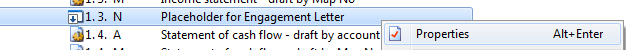
-
Clear the Placeholder check box.
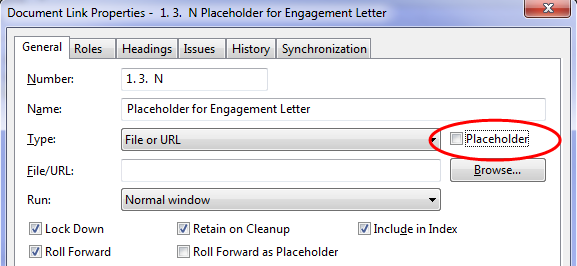
- Click Browse and navigate to your file.
- Complete the remaining fields of the dialog.>>Quick Reference
- Click OK.
Results
Your document replaced your document placeholder.




