-- How Do I? --
Checking In a Document
You can check in a single document from the Document manager by following the procedure below. If you need to check in multiple documents refer to the Check In Document Wizard.
- Navigate to the Document Manager
-
Right-click the document you want to check in and select Check In.
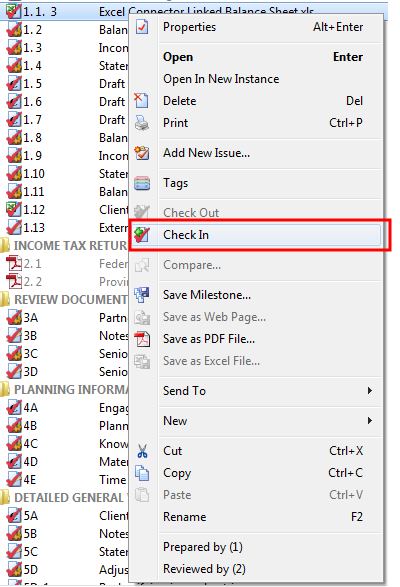
Results
The document and/or entry has been checked in.




