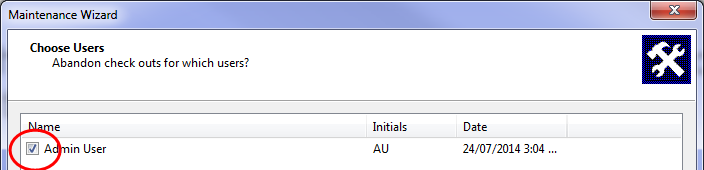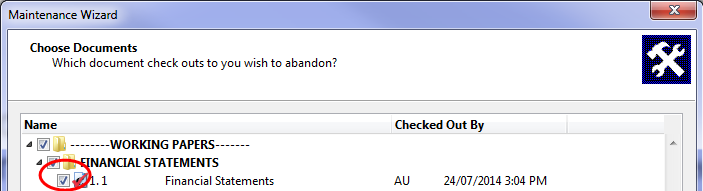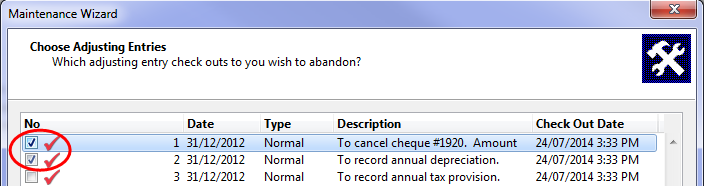Undoing a Check Out
You can clear the check out information for selected items, particular users, or the entire file.
-
On the Tools ribbon, click Maintenance. The Maintenance Wizard will appear.
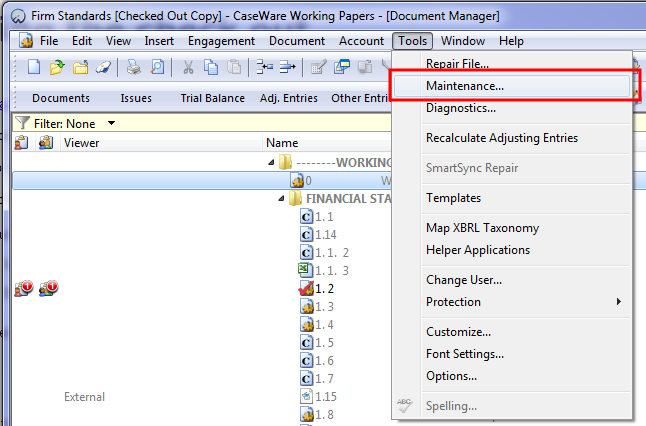
-
Select Undo Check Outs | Next.
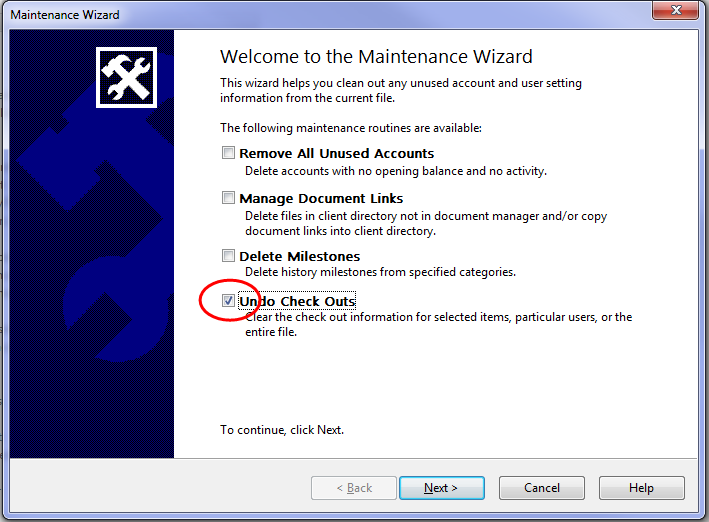
-
Specify to undo All Check Outs, Check Outs By User, or Check Outs By Item, and click Next.
 Click on an area in the screen shot below to view its description
Click on an area in the screen shot below to view its description
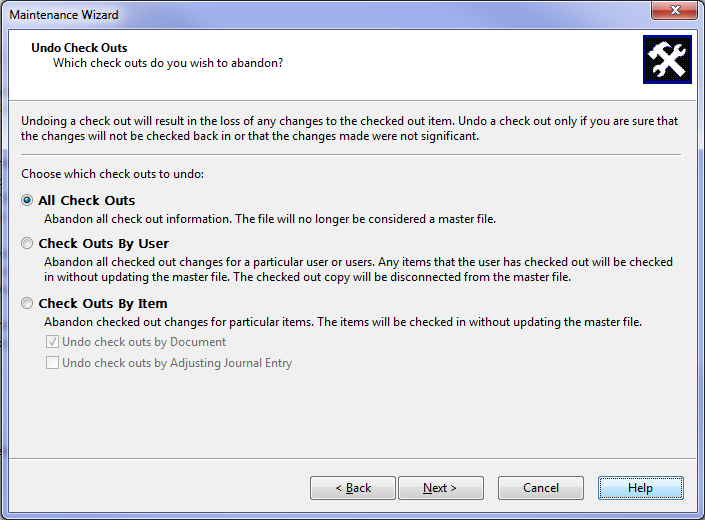
-
The Maintenance Wizard will confirm that check outs were undone based on your selection. Click Finish.
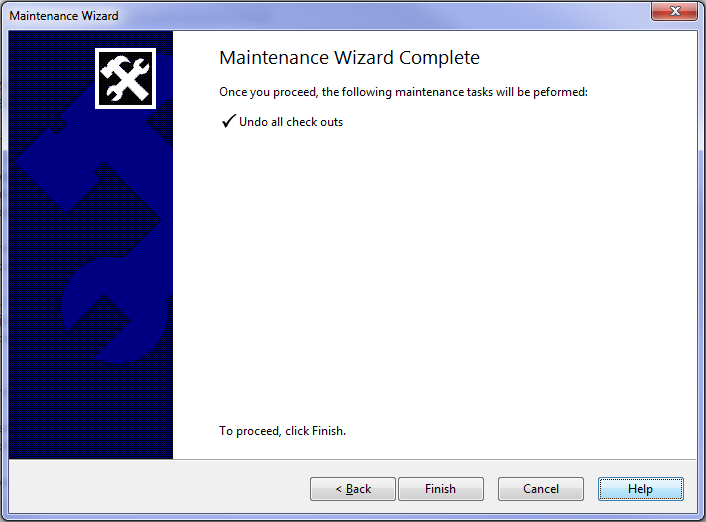
Result
You will be returned to the master file with no files checked out.