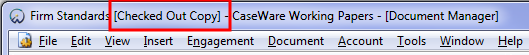-- How Do I? --
Checking Out a Document
You can check out a single document from the Document manager by following the procedure below. If you need to check out multiple documents refer to the Check Out Document Wizard.
Procedure
-
Right-click on the document in the Document Manager and select Check Out. The Check Out Document Wizard will appear.
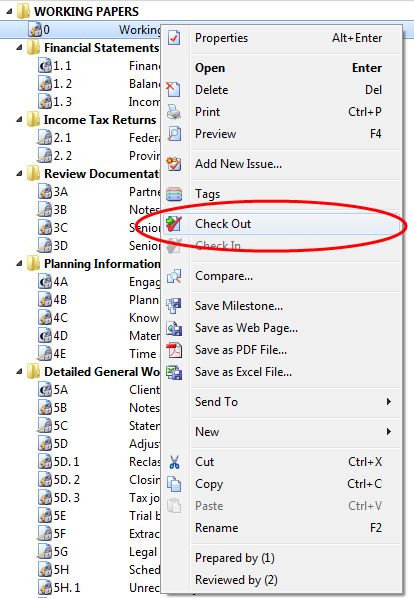
- Follow the steps in the wizard to complete your check out.
Results
You are now working in a checked out copy of your client file with your document checked out.
Notes
- You can verify which file you are working in by looking at the text following your file name at the top of the Working Papers window.