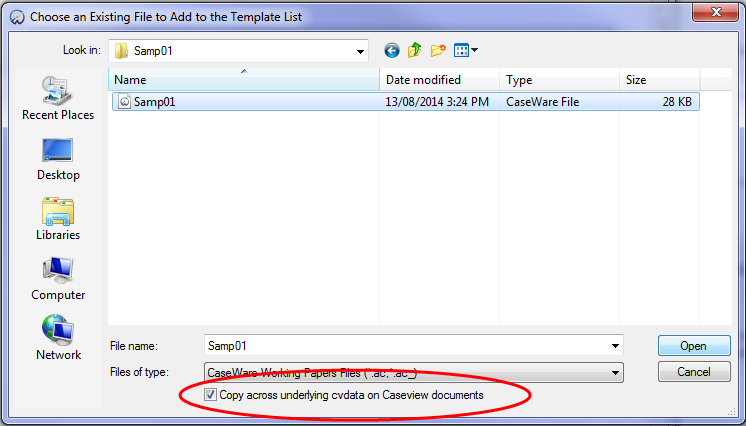-- Reference --
Templates Dialog
Use the Templates dialog to add, remove/uninstall, edit, copy, package, repackage, or patch templates.
 Click on an area in the screen shot below to view its description
Click on an area in the screen shot below to view its description
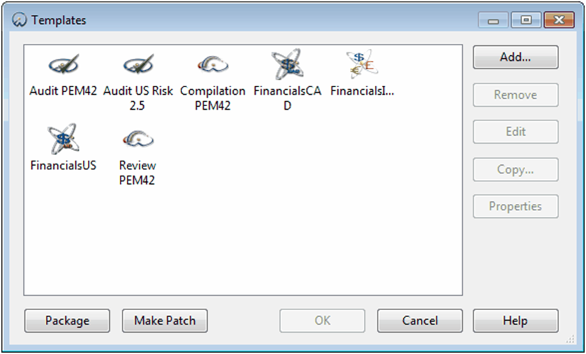
Notes
- Client files and templates are identified by unique internal identifiers assigned when a client file or template is created. Client files created outside Working Papers, for example by browsing for a file and copying it to a new folder, are not assigned a new unique identifier; they share the same identifier of the file from which they were copied. Only when creating files within Working Papers, using File | New or File | Copy Components, will a unique identifier be assigned to a file. Issues may arise should files not have unique identifiers.
- A template that is currently unavailable because it has been deleted, moved or its server is offline, is indicated by a red X and cannot be edited.
- You can view properties of, add, remove/uninstall, or edit templates by right-clicking on the template icon and selecting the appropriate command.
- Customizing Templates
- Creating a Template
- Creating a Template from a Client File
- Adding Templates to the Document Library