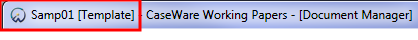-- How Do I? --
Accessing Template Design Mode
You can customize templates while in Template Design Mode to specify how your template will look and feel.
Template Design Mode offers additional controls when customizing templates including:
- Template Toolbar
- Template Versions
Procedure
- On the Tools ribbon, click Templates.
-
Select a template from the template list and click Edit.
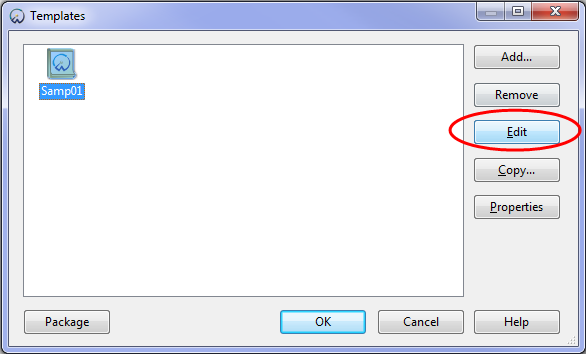
Results
The client file will open in Template Mode. You can see that Template is appended to the client file name. See alternative methods to accessing Template Mode.