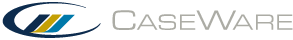Control Matrix Filter
All views are available from a drop-down list. Select the desired view of the risk report from the list. Selected view is saved per Control matrix document.
Filter
The filter allows you to create a customized view of the control matrix.
Filters can be applied to display combinations of the control matrix attributes. There is one filter to select:
- Categories - by a specific business cycle or Financial Statement area
For more information on creating, modifying and deleting the Control Matrix, see Creating the Control Matrix.
This online help system applies to all CaseWare Audit, Review and Compilation products. Not all features are available in all products.