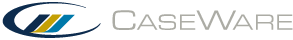Copying a Control
If you are working on a business process or area for which you need to define a number of similar controls, you can simplify this process by creating a control and then copying it. You can copy a control from within the Control Matrix.
To copy a control:
-
In the Control Matrix, locate the control that you want to copy.
-
Right-click and choose Copy Control from the shortcut menu.
-
In the Controls Dialog, edit the attributes for your new control.
-
Click OK to create the control, or click Cancel to cancel copying.
This online help system applies to all CaseWare Audit, Review and Compilation products. Not all features are available in all products.