You are here: Getting Started > Viewing information online > Navigating through documents by drill down
Drill-down
Drill-down is a navigation shortcut that zooms the user from a line in a document or browse to the supporting document or transaction detailing it.
To drill-down
- Place the cursor over the line of the statement, credit note, or invoice in which you're interested. If the supporting information is available to review, the cursor changes from an arrow to a hand
 .
. - Double-click the line.
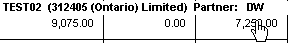
- Keep "drilling down" until you get to the reference you're looking for.
If the transaction or document referenced belongs to a previous year, it's not available in the drill-down. Time notifies you when you try to access an unavailable item.






