About the Style Area
In Design Mode, the Style Area is located to the left of the vertical line. Besides listing the styles applied to the paragraphs within the CaseView document, the Style Area also contains information about section boundaries, assigned headers and footers, skip conditions, etc.
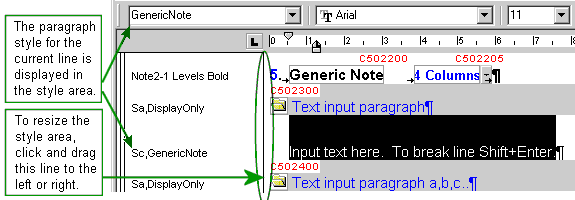
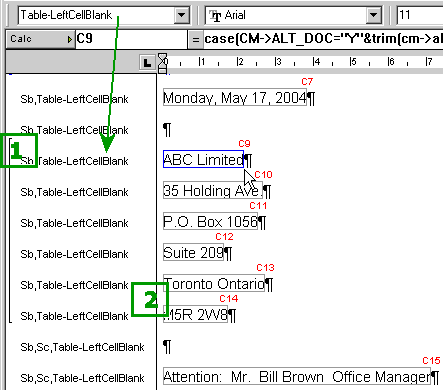
Listed below are the various codes that may appear in the Style Area.
|
Indicator |
Description |
Ribbon Command |
|
H# |
Header number # is attached to the page |
Document | Attach |
|
H0 |
The page displays without a header |
Document | Attach |
|
F# |
Footer number # is attached to the page |
Document | Attach |
|
F0 |
The page displays without a footer |
Document | Attach |
|
Sz |
Skip if all numerics zero - If numeric cells on the line have zero balances, the line will skip when printing or previewing. If the skip criteria are met, the text in the style area appears gray in color indicating that the line will skip when printing. |
Home | Paragraph |
|
Szx |
Skip if all numerics, radio buttons and check boxes are blank, the line will skip when printing or previewing. If the skip criteria are met, the text in the style area appears gray in color indicating that the line will skip when printing. |
Home | Paragraph |
|
Sb |
Skip if all cells are blank, the line will skip when printing or previewing. If the skip criteria are met, the text in the style area appears gray in color indicating that the line will skip when printing. |
Home | Paragraph |
|
Sa |
Skip always - The line skips when printing or print previewing the document. Text in the style area appears gray in color indicating that the line will skip when printing. |
Home | Paragraph |
|
Sc |
Skip condition - A skip condition is applied to the line. If the text in the style area is gray in color, the skip criteria has been met and the line will skip when printing or previewing the document. |
Home | Paragraph |
|
|
Indicates that section formatting has been applied. Sections can be nested within sections. The size of a section is limited by the number of paragraphs in a document. In Form Mode and Form Mode with editing enabled, sections with permissions are indicated as a solid blue line. |
Home | Section |
|
(red chevron) |
The line is tagged with a paragraph tag. |
Home | Paragraph | Tag tab |
|
(green chevron) |
This line is tagged with a table of contents entry and will appear in the table of contents. |
Home | Paragraph | TOC Marker tab |
|
B |
Page setup has been applied for the current page. |
File | Print | Page Setup |






