Example Linking Client Information
The following example links the name of the client from the Client List database to a cell in CaseView.
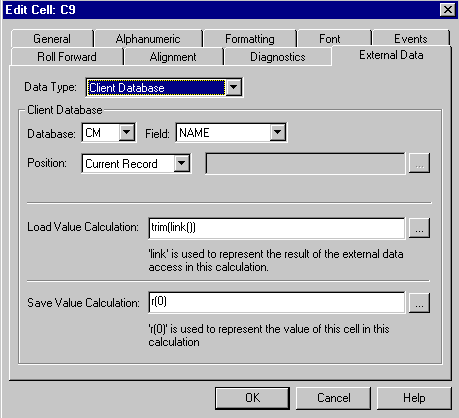
The database would be CM or Client List; the Field would be NAME. Position would be Current Record. The properties dialog allows you to select one client or a range of clients. Therefore the content of the cell would be the 'current record'. The Name field in the Client List is 60 characters in length and left justified. Therefore, it is useful to trim the space, as not every client name will be 60 characters in length. The trim is included in the Load Value Calculation box and the link () calculation must be surrounded with brackets.
In most cases, the Save Value Calculation box remains r (0); r meaning relative. The only time you would consider changing this is if you want the content of the database field to display differently in the CaseView cell. For example, in a database field, January maybe represented as 1. In the CaseView cell you want to see "January". Therefore your calculation would be case (r (0)="January",1,r (0)="February",2, etc.).






