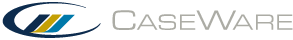Document Sign-Off Report
The Document Sign-Off Report is a read-only report that shows the status of work program and checklist documents, indicating whether the document has Not Started, In Progress, or Completed. The folders can be expanded or collapsed as necessary.
To generate a document sign-off report, in the Document Manager, expand the Control Documents folder and open the DSORPT Document sign-off report document. To refresh the report while still open, click the refresh icon  .
Documents can have the following sign-off status:
.
Documents can have the following sign-off status:
| Status | Description |
|---|---|
|
Not Started |
No procedures have been signed off. |
|
In Progress |
One or more procedures have been signed off, but the document has not been signed off. |
|
Partially Completed |
One or more procedures have not been signed off, and the document has been signed off. |
|
Fully Completed |
All procedures have been signed off, and the document has been signed off. |
Combined with the Document Manager, you can easily determine how far along each document is in the signoff process. For example, if your Firm uses four different roles for sign off (Preparer, Reviewer, Manager, Partner), each role will display as a separate checkmark. Once all four roles are signed off, a larger green checkmark will be displayed.
This online help system applies to all CaseWare Audit, Review and Compilation products. Not all features are available in all products.