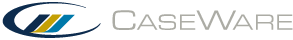Sign-Off Report - ASA Requirements
As the auditor completes relevant programs and checklists, the Sign-Off Report automatically indicates which requirements of the Audit Standards have been addressed.
It is designed to allow reviewers to ascertain the progressive completion of the requirements during the engagement and to ensure all requirements of the Standards have been addressed at the completion of the audit.
Document Areas
| Area | Description |
|---|---|
|
Filters |
Type a filter criterion in the shaded input cell and/or select an item from the drop-down to filter the list of requirements. |
|
Sort |
In the Sort By Column area, select which column you would like to sort by and whether to sort in ascending or descending order. |
|
Select Inapplicable Standards |
Select Options | Select Inapplicable Standards from the menus to select any Standards that are not applicable to the audit. |
|
Hide Inapplicable Standards |
If inapplicable Standards have been selected, select Options | Hide Inapplicable Standards to hide those Standards. |
Document Columns
| Column | Description |
|---|---|
|
Paragraph |
Contains the Audit Standard and paragraph number of every requirement of the Audit Standards. |
|
Doc. Refs |
Contains a reference to the audit program or checklist in which the requirement is referenced. Click this reference to jump to the appropriate document. |
|
Procedure |
Contains the specific procedure number (and a brief description of the procedure) in which the requirement is referenced. |
|
Paragraph Addressed |
Automatically shows the sign-off details from those procedures in programs/checklists that reference the requirements. |
What is linked
By scrolling through the document, it is possible to see where each requirement is referenced in the template. In programs and checklists, procedures that reference requirements are bold and contain the paragraph reference.
What happens if a linked procedure is deleted
If a user deletes a procedure that is linked or deletes the entire program, a message will appear saying that the procedure has been deleted. In the Paragraph Addressed column, a drop-down will appear where the auditor can select an appropriate reason why it has been deleted. The options from the drop-down are:
-
Procedure is not considered relevant
-
Balance or disclosure is not material
-
An Alternative procedure has been used
Note:
-
When refreshing, the audit program or checklist being worked on needs to be saved and closed.The Sign-Off Report - ASA Requirements document then needs to be re-opened before it will refresh.
-
If your firm customizes and repackages the Audit System template, the firm administrator is able to create programs, checklists and procedures.You can create procedures that reference the requirements and link those procedures to the Sign-Off Report - ASA Requirements document.
This online help system applies to all CaseWare Audit, Review and Compilation products. Not all features are available in all products.