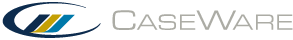You are here: User Help > Completing and Reporting Audits > Completing and Reporting > Displaying Reportable Items in the Management Letter
-- User Help --
-- How Do I? --
Displaying Reportable Items in the Management Letter
Procedure
-
In the Management Letter, click the Reportable Item icon
 .
. - Click
 to open the doormat to view reportable items created.
to open the doormat to view reportable items created. - Click on an applicable reportable item to edit.
- In the Recommendation and Response section, select an applicable checkbox to include the response into the letter.
- Click
 Refresh to populate the letter with the reportable item.
Refresh to populate the letter with the reportable item.
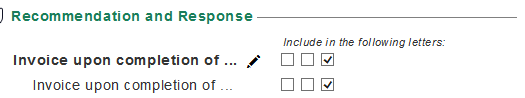
This online help system applies to all CaseWare Audit, Review and Compilation products. Not all features are available in all products.