-- User Help --
-- How Do I? --
Importing procedures
To import procedures from a work program or a checklist:
- In the menu bar, click Procedures and select Import Procedures. The Import Procedures dialog will open with the current client file as the Import Source.
- If the work program or checklist that you wish to copy is in another client file, click Browse to change the import source. Select the client file (.ac) from which you want to copy.
- The Import Source Document Manager below will show the document manager of the source you have selected. Refresh the list, if necessary, by clicking Refresh.
- Select the document source from which to import the procedures and click OK.
- The Import Procedures dialog will open with the list of procedures that can be imported. Select the check box beside each procedure that you wish to import.
- Click OK.
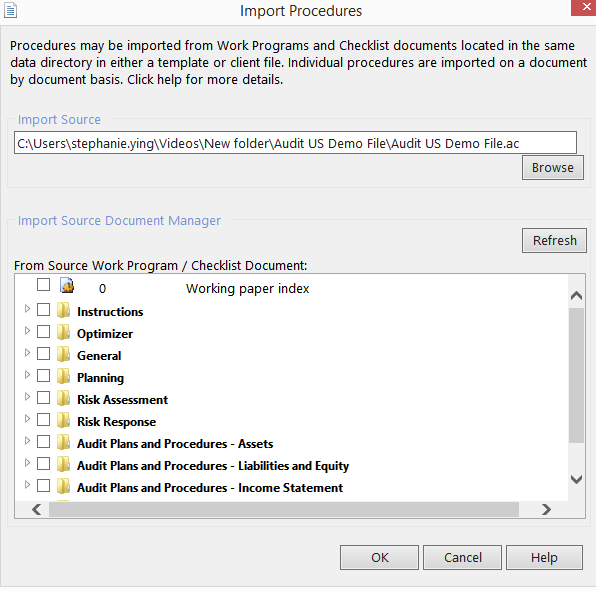
This online help system applies to all CaseWare Audit, Review and Compilation products. Not all features are available in all products.




