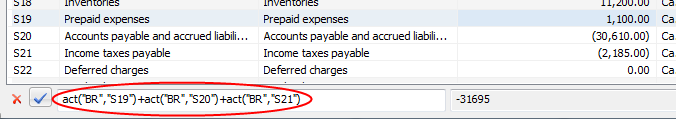Linkage Expressions
You can form mathematical expressions in the Linkage bar of the Linkage dialog. Expressions can contain constants and linkage functions as operands and the following mathematical operators for:
- Addition (+)
- Subtraction (-)
- Multiplication (*)
- Division (/)
Simply place your cursor at the end of the formula and type any additions to the formula or select another linkage.
Example 1
Assume you want to apply a custom rate to all balances in your document. From the Linkage dialog in Word, you can specify this rate as follows (recall Word uses DDE links):
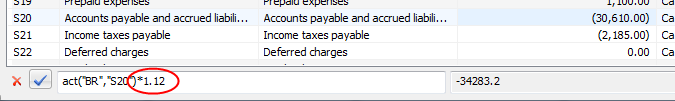
In the function box on the Excel toolbar you can specify this rate as follows (recall Excel typically uses UDF links):
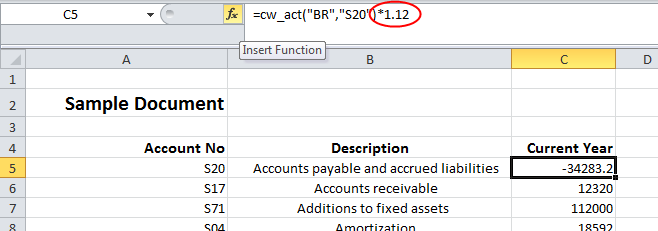
Example 2
Additionally, you can specify multiple linkage functions as operands in your linkage expression. Assume you want only the total value for a set of balances, from the Linkage dialog, you can specify this as follows: