Configuring the income statement
Note: Some features described here are not available in all products.
You can specify options to configure the Income Statement area of the financial statements. Options not defined here are included in Configuring common options.
In Financials IFRS:
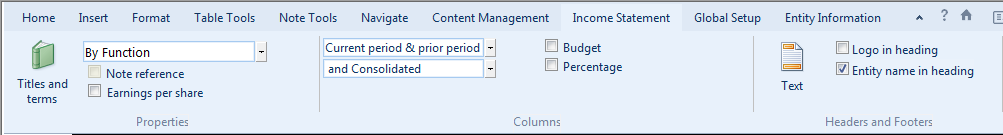
In Financials GAAP:
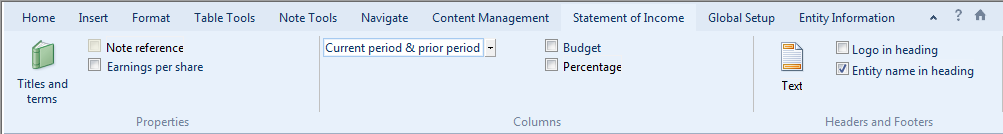
What do you want to do?
- Specifying terminology for income and loss in the income statement
- Selecting the income statement presentation method
- Displaying earnings per share information
Specifying terminology for income and loss in the income statement
In the Income Statement area, you can specify what terms are to be used to refer to income and loss. These terms will update in the totals before and after income taxes and in the final result.
Procedure
- Open the Financial statements document, click in the Income Statement area, and select the Income Statement tab.
-
Click
 (Titles and terms). The Titles and Terms dialog appears.
(Titles and terms). The Titles and Terms dialog appears. - From the Income referred to as drop-down, select or type the term to be used to refer to income.
- From the Loss referred to as drop-down, select or type the term to be used to refer to loss.
- Click OK to close the dialog.
Results
The specified terms are used to refer to income and loss.
Selecting the income statement presentation method
Note: This feature is not available in all products.
In some Financials products, you can select whether to present the income statement by function or by nature.
Procedure
- Open the Financial statements document, click in the Income Statement area, and select the Income Statement tab.
-
From the Income Statement tab, select the Expense presentation drop-down. This drop-down can be found in the Properties section of the tab.
In Financials IFRS:
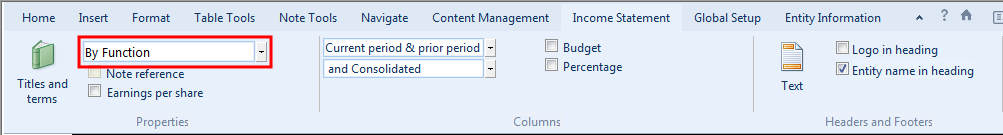
- From the Expense presentation drop-down, select either By function or By nature.
Results
The income statement is presented using the specified method.
Note: If you change the expense presentation method after you have started preparing the financial statements, a new format will be inserted and any customization you have added to the Income Statement will be lost.
Displaying earnings per share information
You can include a section at the bottom of the income statement to display earnings per share information. Basic and diluted earnings per share are shown, and discontinued operations are broken out.
Procedure
- Open the Financial statements document, click in the Income Statement area, and select the Income Statement tab.
- Select the Earnings per share check box.
Results
Earnings per share information is displayed.







