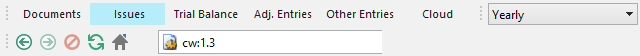Ribbon Toolbars
Working Papers provides toolbars to help navigate client files. Position the cursor over a button on the toolbar to view a "tool tip" explaining the function of the button.
On the View tab, click Show to open the toolbars menu. Select to display or clear to hide the desired toolbar.
Toolbars can be moved. By default toolbars are located below the ribbon. To move a toolbar onto the active window, click and drag the toolbar to the desired location. Toolbars that are moved away from the ribbon act as floating toolbars that are always "on top" when opening or closing document windows.
 Click on an area in the screen shot below to view its description
Click on an area in the screen shot below to view its description