Integrating with CaseWare Cloud
To use Working Papers with CaseWare Cloud, enable integration from the desktop installation.
Prerequisites
- CaseWare Cloud logon credentials
- Firm URL
Procedure
- On the Tools menu, click Options | CaseWare Cloud.
- Select Integrate with CaseWare Cloud.
-
Type the firm URL in the Server field. Do not include the web protocol (http:// or https://). Example:
us.cwcasewarecloud.com/docfirm
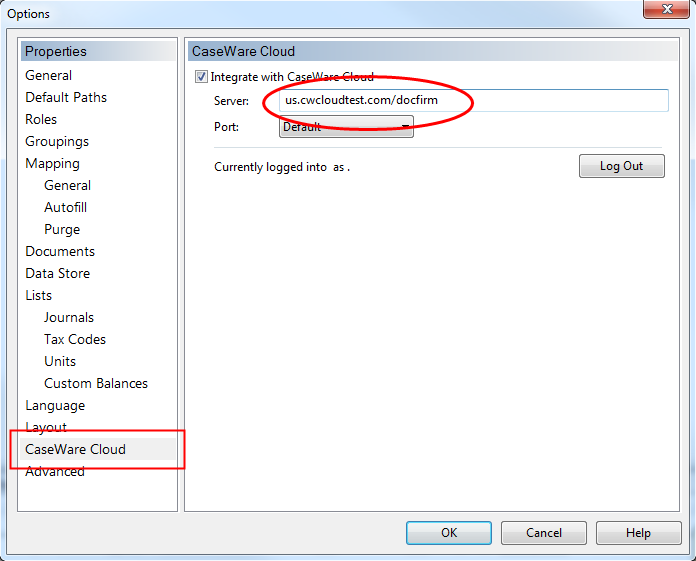
- Click OK.
- Provide your Cloud credentials on the CaseWare Cloud Login dialog.
Results
Working Papers is integrated with Cloud.
Notes
-
Once integrated, clicking Cloud on the navigation toolbar launches the firm's Cloud site within Working Papers.
-
Where available, launching Cloud within Working Papers defaults the language on Cloud to be the same as the language of your version of Working Papers.
-
When logged into Cloud, your first and last name display as the username in the status bar.




