Group Setup / Group Profile Dialog
Use the options in the Group Setup dialog to create a new group and specify its settings. To access this dialog, click Tools | Protection | Protection Setup, then, in the Group section, click Add | Group. You can also modify an existing group from the Group Profile dialog. Access this dialog by selecting the group you want to modify, then clicking Properties.
The Group tab specifies general information for the group.
 Click on an area in the screen shot below to view its description
Click on an area in the screen shot below to view its description
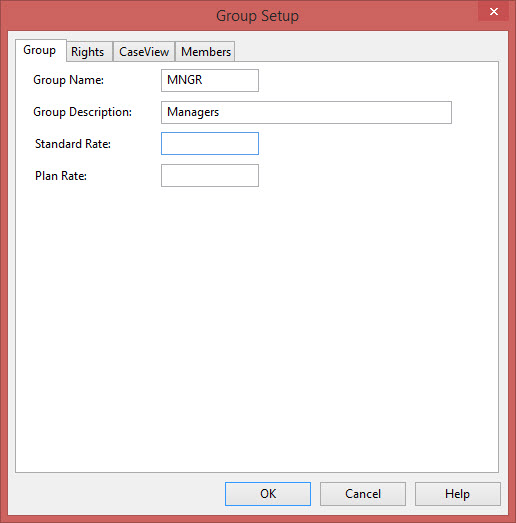
The Rights tab specifies all of the rights granted to the Group. Select all options you want members of this group to access by selecting the check box  .
.
 Click on an area in the screen shot below to view its description
Click on an area in the screen shot below to view its description

The CaseView tab specifies rights for CaseView documents.
 Click on an area in the screen shot below to view its description
Click on an area in the screen shot below to view its description
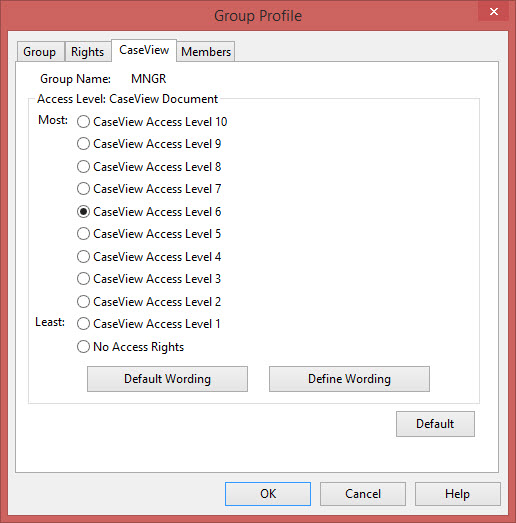
The Members tab specifies members within the selected group.
 Click on an area in the screen shot below to view its description
Click on an area in the screen shot below to view its description





