Using CaseView Laser Labels
Sample client and staff labels are available on the Document Manager in the CaseView Documents folder.
The samples are designed to display the name and full mailing address of the client or staff. On Client labels an attention line and the client number may also be shown, if desired. The information comes directly from Time.
You can open and print the sample labels as designed or customize them to your needs.
CaseView labels are structured to fit on 8-1/2"x11" sheet of labels. If the size of the label sheet is smaller than 8-1/2"x11", select a different Avery size. Many sizes are available.
When first accessing a CaseView label, pay attention to the font and formatting selections. The selections depend on the label size. For example, on the Avery label 5160, the Attention line fits only if the size of the font is 8, Arial or Times Roman. If a font size of 9 or 10 is selected, the Attention line will not fit on the label, and displays instead on the next label. The client number will be available as it is on the same line as the client name.
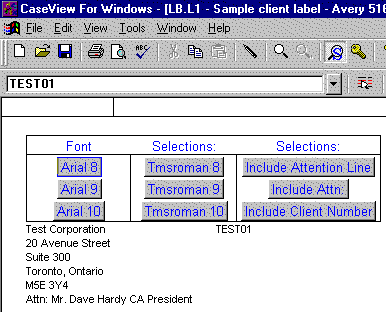
Note
- It is not possible to print preview a label document.
What do you want to do?






