Interface Indicators
Yellow Highlights
Any content that contains a yellow highlight ( ) will accept manually entered text.
) will accept manually entered text.
Blue Text
Contents that are blue (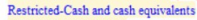 )will not print. Use the
)will not print. Use the  (hide skipped text) button on the Home tab to hide the non-printing text.
(hide skipped text) button on the Home tab to hide the non-printing text.
Red squiggly underlines
Contents that contain red squiggly underlines indicate a change has been made that affects either the balance or description. Use the  to clear/disable the underlines located in the View grouping on the Home tab.
to clear/disable the underlines located in the View grouping on the Home tab.
Red dot
Contents that contain a red dot ( ) indicate where text has changed from the default calculation; usually a result of manually entered text.
) indicate where text has changed from the default calculation; usually a result of manually entered text.
Rounding indicators
When rounding is applied, indicators show which cells are being compared (D1) and where any rounding differences are plugged (P1). These indicators do not appear when the rounding difference exceeds the rounding tolerance.
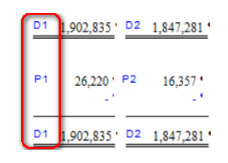
Comments and suggestions about this article and our software are greatly appreciated. As a user of our products, you are in a unique position to provide ideas that have an impact on future releases of this and other products.
Before contacting Technical Support, please consult the online Help and any other documentation included with this package as your first source to solve the problem.
If you require additional assistance, you can contact CaseWare® Technical Support by contacting your nearest CaseWare distributor.
When you contact CaseWare® Technical Support, you should be at your computer and have your documentation at hand. Be prepared to provide the following information:
- Your Client Number.
- The product version number, found by clicking the Help menu and selecting About.
- The type of computer hardware you are using.
- The software version number of MS-Windows.
- The exact wording of any messages that appear on your screen.
- A description of what happened and what you were doing when the problem occurred.
- A description of how you tried to solve the problem.
CaseWare Support
NORTH AMERICA
Email: support@caseware.com
Phone: 416-867-9504
GLOBAL







