-- Reference --
Save As PDF Dialog
Create a Portable Document Format (PDF) file of the selected document or documents.
 Click on an area in the screen shot below to view its description
Click on an area in the screen shot below to view its description
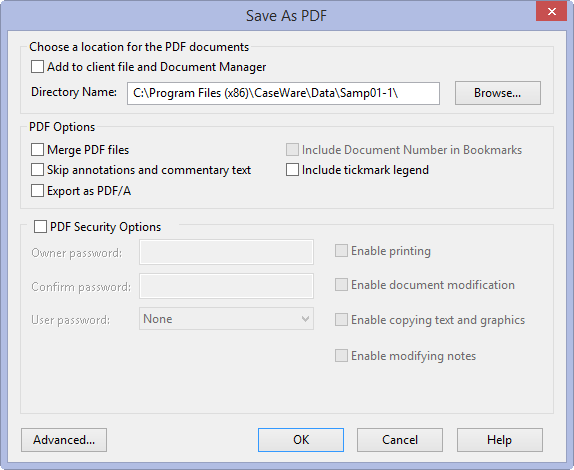
Notes
- Each time a PDF is created in Working Papers with SmartSync a new file name is generated.
- XML Paper Specification files (.xps) cannot be saved as PDF documents.
- Using Google cloud connect plugin for Excel may cause Working Papers to prompt before saving each PDF file. Saving multiple documents as PDF can cause performance issues.




