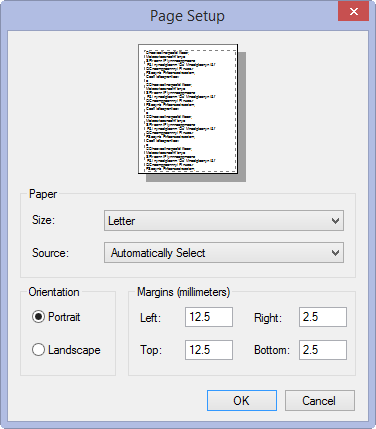-- Reference --
Page Setup dialog
Determines the page settings for all automatic documents on the Document Manager.
 Click on an area in the screen shot below to view its description
Click on an area in the screen shot below to view its description