-- Reference --
Print dialog
Print a document quickly using the current print settings.
 Click on an area in the screen shot below to view its description
Click on an area in the screen shot below to view its description
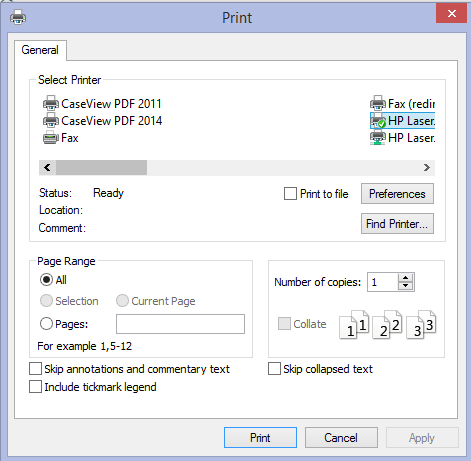
Notes
-
Documents can be set to print in landscape in the Document Properties dialog.
-
Working Papers displays the prepared and reviewed tickmarks next to each document.




