You are here: All Help Topics > Accounting and Assurance > Working Trial Balance > Deleting Map Numbers
-- How Do I? --
Procedure
- On the Account tab, in the Assign group, click Assign Mappings.
- Select the map number to be deleted.
- Right-click Mapping Numbers pane and, on the menu, select Delete Mapping Number.
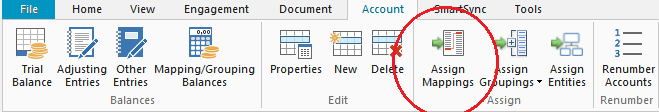
- When all applicable map numbers have been deleted, click Apply to make the changes to the Mapping database. Clicking OK both applies the changes and exits the dialog. Clicking Cancel exits the dialog without applying the changes.
Results
Map numbers have been deleted from the Mapping database.







