-- How Do I? --
Template Updates in a SmartSync Environment
Complete a Template Update to update the base template of a client file to the most recent version.
See additional update instructions for the following CaseWare Templates:
To complete a template update to a client file:
-
Initiate a template update by clicking on the notification when you launch Working Papers, or from the status bar by clicking the Template icon | Check for Updates.
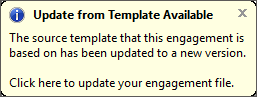
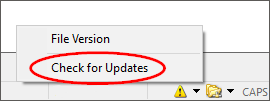
-
A prompt displays with details of the update. To complete the update, click Yes.
Result:
The base template of the client file updates.
Notes:
- As of Working Papers 2018, you do not require all sync copies to be online before you complete the update. Synchronized copies that are offline during the update will automatically resolve conflicts in favor of the template update when they reconnect to the parent.
- Online sync copies become read-only for the duration of the update.




