You are here: Help Topics > Engagement Management > File Maintenance > Fixing out of balance entries
-- How Do I? --
Fixing Out of Balance Entries
If your trial balance is out of balance, view the diagnostic report for the out of balance entries and proceed to balance the entries.
Prerequisites
- If Protection is activated, you require the Tools right, Diagnostics, to perform this operation.
Procedure
-
Select Tools | Diagnostics.
The Diagnostics dialog opens.
-
Select Out of Balance Entries.
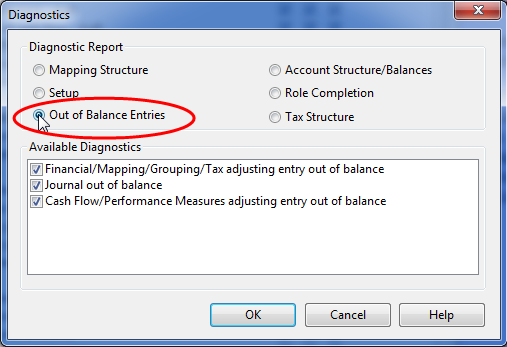
- Click OK.
Results
A report listing all of the out of balance entries will be generated; proceed to balance these entries accordingly. If there are no out of balance transactions, try the Repair File command as a maintenance measure.




