Performing a File Repair
Prerequisites
- If Protection is activated, you require the Tools right, Repair File, to perform this operation.
Procedure
- Open the Working Papers client file that you would like to repair.
-
Select Tools | Repair File.
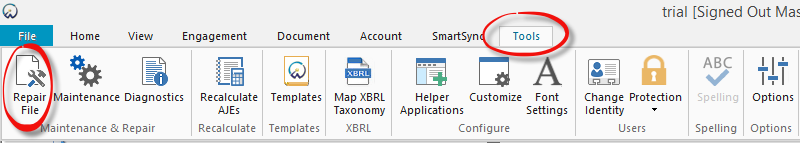
The Repair File dialog opens.
-
In the Repair File dialog select the operations that you want to perform in the repair. Click Advanced to select only specific databases to act upon.
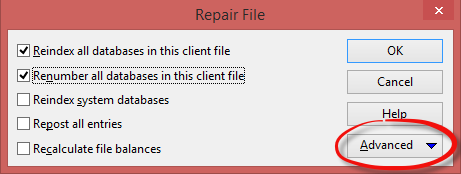
-
Click OK.
A message box appears suggesting to back up the file. Performing a file backup will allow Technical Support to review problems in the file if you need to contact CaseWare for further assistance. Confirm whether to back up the file or proceed without a backup.
Results
The file will be repaired based on the selections indicated in the dialog. Messages will flash in the status box to tell you the status of the procedure; note that large files take longer to repair than small files.




