You are here: Help Topics > Engagement Management > File Preparation > Advanced Specifications (Adjusting Journal Entries)
-- Reference --
New!Advanced Specifications - Adjusting Journal Entries Import
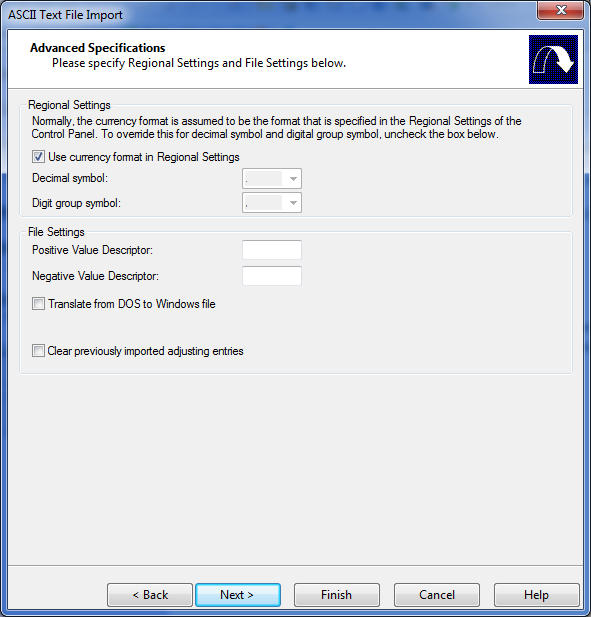
Regional Settings
| Field | Description |
|---|---|
| Use currency format in Regional settings |
To override the regional settings, deselect this box and then select formats for the Decimal symbol and the Digit grouping symbol. To tell Working Papers to return to using the regional settings, select this check box. When using regional settings and working in any region that uses a (,) to separate units of currency, the (.) on the numeric keyboard is translated to a (,) on the screen. |
| Decimal symbol |
Select either the period (.) or the comma (,) to separate units of currency. |
| Digit group symbol |
Select either the comma (,) or the period (.) to group the digits in large currency values. |
File Settings
| Field | Description |
|---|---|
| Positive Value Descriptor | If a special symbol is used to denote positive values, enter it in this field. |
| Negative Value Descriptor | If a special symbol is used to denote negative values, enter it in this field. |
| Translate from DOS to Windows File | Select this option only if the ASCII or Excel file to be imported was originally exported from a DOS based application. This option allows translation between DOS and Windows special characters, such as special non-English characters. Selected text will be translated and show up correctly after import. |
| Clear previously imported adjusting entries | Select this check box to clear previously imported adjusting entries. |




