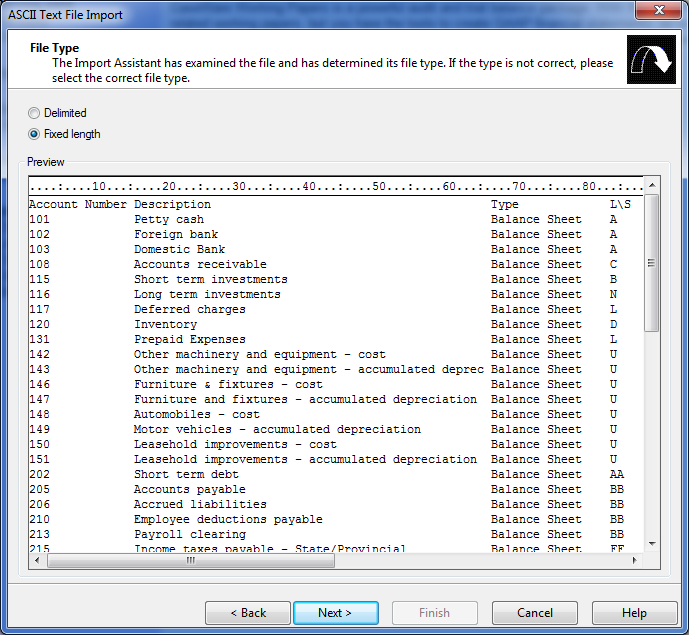File Type
When you import an ASCII text file, the File Type screen will appear after you have completed the Welcome screen.
File Type
Working Papers analyzes the data file specified and automatically determines which type is being imported. The file type is determined to be either delimited or fixed length. If the wizard indicates that the file type is unknown, you will be able to select the correct file type.
Delimited
If the length of each record in the ASCII text file is variable, the file type is delimited. If a special character, known as a delimiter, separates the fields within each record and if the length of each record is variable, then the ASCII text file contains variable length records.
Fixed length
If the length of each record in the ASCII text file is fixed, the file type is fixed length. If the fields within each record are aligned in columns and the length of each record is fixed, then the ASCII text file contains fixed length records.
Once the file type is determined, a preview of the data file is displayed. If Working Papers displays an error message that indicates it is unable to preview the selected type, select the other file type to correct the problem. If that does not work, the data file may need to be opened and modified in a text editor so that Working Papers can read it.
Examples
Preview of delimited file type:
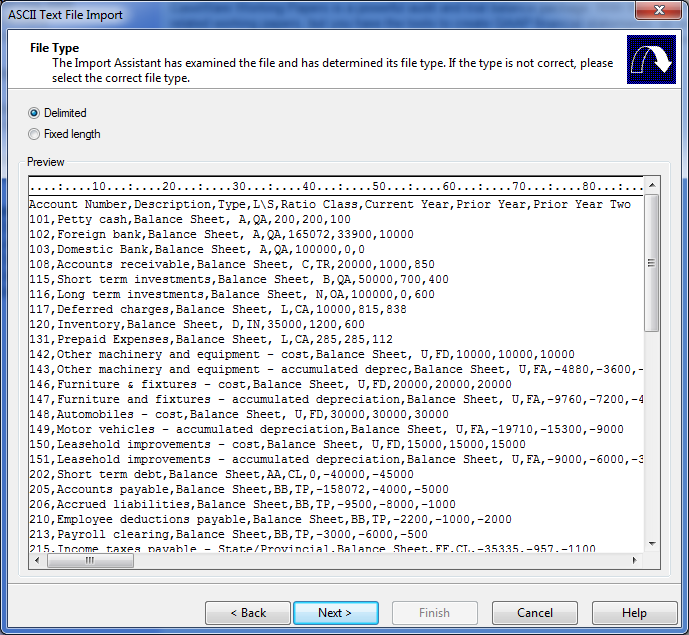
Preview of fixed length file type: