Specify Record Length screen
When importing ASCII text files and select the Fixed length option as the file type, the Specify Record Length screen opens. For fixed length files, the total length of each record is determined, but you have the option of changing the settings.
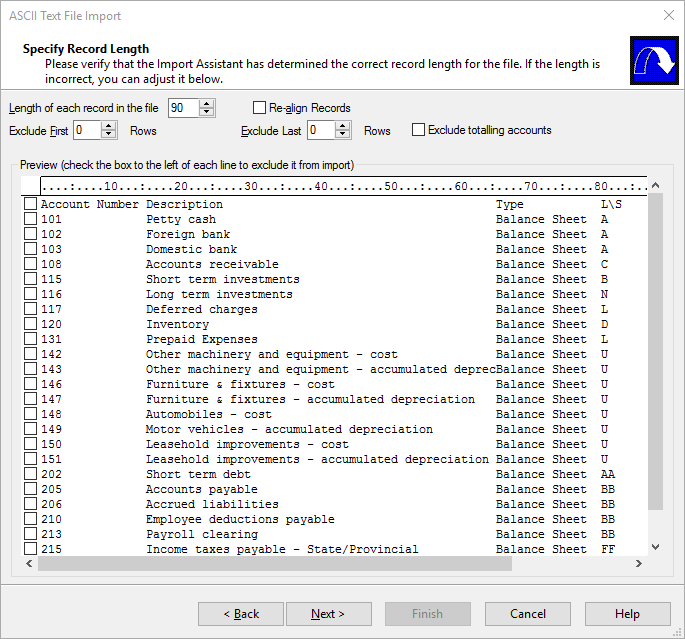
| Field | Description |
|---|---|
| Length of each record in the file | The length of each record in the ASCII text file. This option is unavailable if using the Re-Align Records feature to determine the length of each record automatically. |
| Re-align Records |
Handles non-delimited files in which the record length is not constant when dealing with fixed length records. Select this check box if the fields contained within each record are misaligned. The Re-Align Records option automatically arranges the fields according to end of line markers. |
| Exclude First [n] Rows | The number of rows to exclude from the top of the data file. |
| Exclude Last [n] Rows | The number of rows to exclude from the bottom of the data file. |
| Exclude totalling accounts |
Excludes all rows identified as totalling accounts. Totalling accounts are identified by an account number that is a left-justified proper substring of another account number appearing in same file. For example, if the accounts ABC and ABC1 exist, then ABC is a totalling account. Subtotalling accounts are excluded with this option. If accounts ABC1 and ABC11 exist, then ABC1 is a subtotalling account. |
You can see the results of selecting any of the preceding settings to ensure you are specifying the correct length and excluding the correct rows.




