Specify Data Properties Screen
When importing a delimited ASCII file or an Excel file, Working Papers detects field boundaries automatically. You can modify these boundaries on the Specify Data Properties screen.
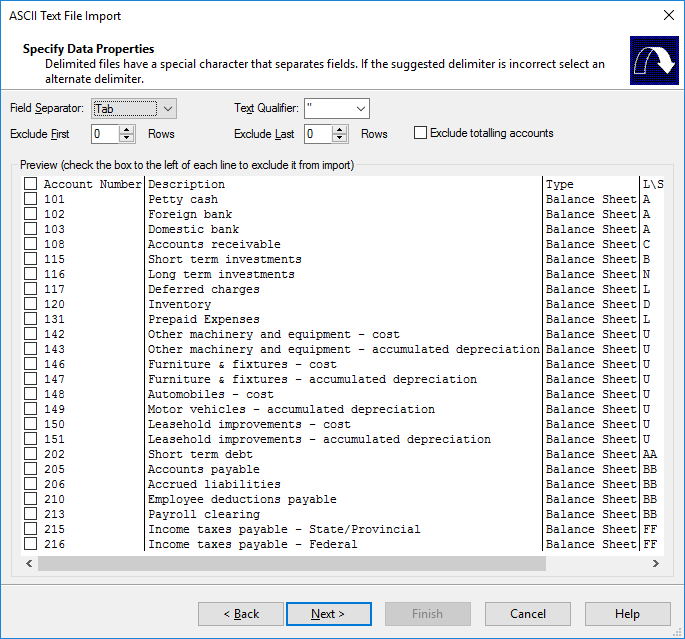
| Field | Description |
|---|---|
| Field Separator |
The special character used to separate fields. There are six options:
|
| Text Qualifier |
Working Papers ignores the text qualifier selected from the drop-down list when importing. The options are:
|
| Exclude First [n] Rows | Sets the number of rows to exclude from the top of the data file. |
| Exclude Last [n] Rows | Sets the number of rows to exclude from the bottom of the data file. |
| Exclude totalling accounts |
Excludes all rows identified as totalling accounts. Totalling accounts are identified by an account number that is a left-justified proper substring of another account number appearing in same file. For example, if the accounts ABC and ABC1 exist, then ABC is a totalling account. Subtotalling accounts are excluded with this option. If accounts ABC1 and ABC11 exist, then ABC1 is a subtotalling account. |
When you change any of the properties, the changes are automatically shown in the Preview area. To manually exclude a line from the import, select the check box beside it.




