Welcome to the Import Wizard
Both the ASCII Text File Import Wizard and the Excel File Import Wizard open with the Welcome to the Import Wizard screen. Specify the file and the components to import into Working Papers.
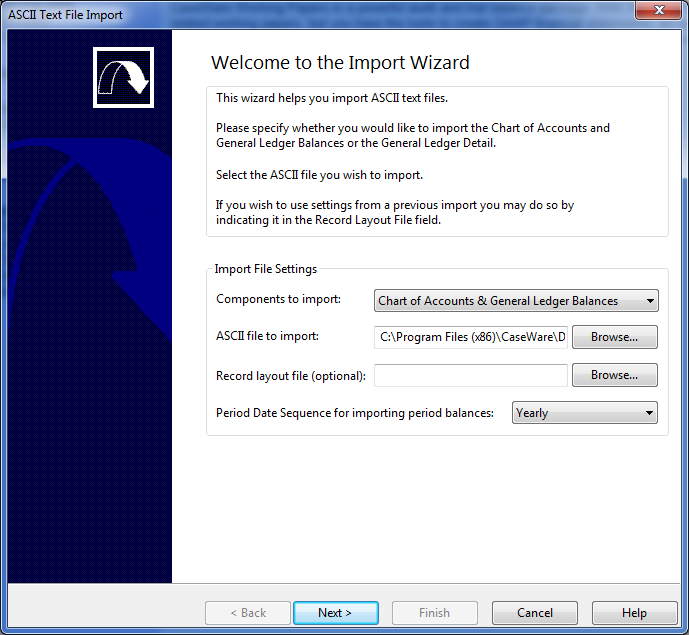
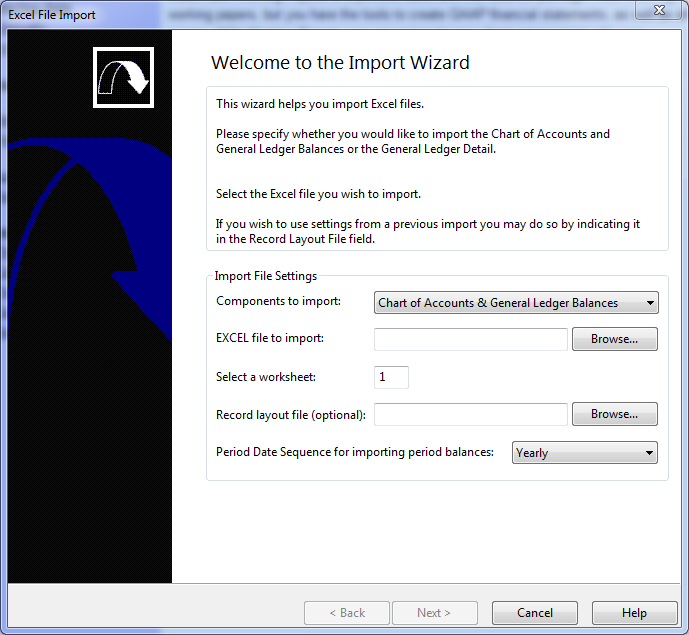
| Field | Description |
|---|---|
| Components to import |
The components that you want to import into Working Papers.
|
| ASCII/Excel file to import |
The path of the file you would like to import. Note: You can now import recurring journal entries using the ASCII (.caj) import format. |
| Select a worksheet |
The number of the worksheet you would like to import. This is only available for Excel imports. The worksheet number is based on its order of appearance in Excel, from left to right. Note: The Excel import does not include hidden sheets when counting the worksheet numbers. If the Import Wizard does not import the sheet that you specified, make sure that no worksheets are hidden in Excel. |
| Record layout file (optional) | The path of the previously saved settings for the record layout. This is an optional field. |
| Period Date Sequence for importing period balances |
The period date sequence to be applied to the import. Available selections will be limited to what date sequences were defined in the Engagement Properties. This is only available for Chart of Accounts & General Ledger Balances imports. |




