P2P - Peer to Peer Synchronization
Normally, synchronization requires access to the top-level parent, where sync changes flow from the synchronized copy up to the top-level parent, and then down to all other synchronized copies. Where such access is not available, such as out in the field, peer to peer synchronization allows users to connect to, and synchronize with, an offsite SmartSync peer instead. While our best practice recommendation is to always connect directly to the top-level parent, engagement teams working offsite may not have VPN resources. As a result, setting up peer to peer synchronization is recommended. The process of working in the engagement file remains the same.
When multiple staff members work offsite with their own synchronized copy, one sync copy acts as a “peer parent” and shares their synchronized copy with other staff in the field. This way, each person in the field can work from their existing sync copies and transmit changes to each other through the peer parent. In each case the synchronized copy acting as the parent must grant all other peers full access to their sync folder. This includes both Read and Write permissions. A peer can then locate the peer parent’s synchronized copy.
The following is a workflow diagram on performing peer to peer synchronization when the peer parent is connected. The green arrows in the diagram show how changes are synched from peers to the peer parent. The purple arrow demonstrates that when the top-level parent file becomes accessible to the peer parent, the file is not automatically switched to the parent file unless you attempt to perform an operation that requires this connection (for example, lock down or clean-up). In all other cases, you must explicitly switch to the top-level parent file by selecting it from the SmartSync menu.
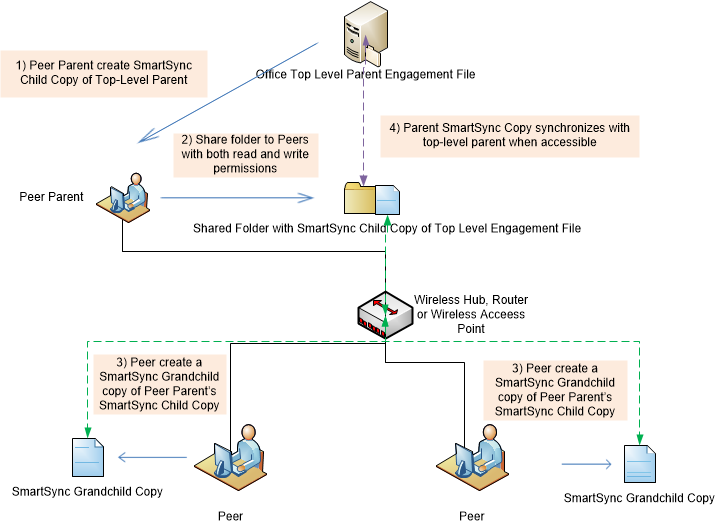
There may be situations when the Peer Parent is not connected to the peers at all times. For peers to work together on a file when the parent is not connected, peers would need to share their grandchild synchronized copy to other peers. The following is a workflow diagram on performing peer to peer synchronization when the peer parent is not connected. The green arrows in the diagram show how changes are synched between peers. The purple arrow demonstrates that the Peer Parent is offline and changes will only flow when the Peer Parent is connected.
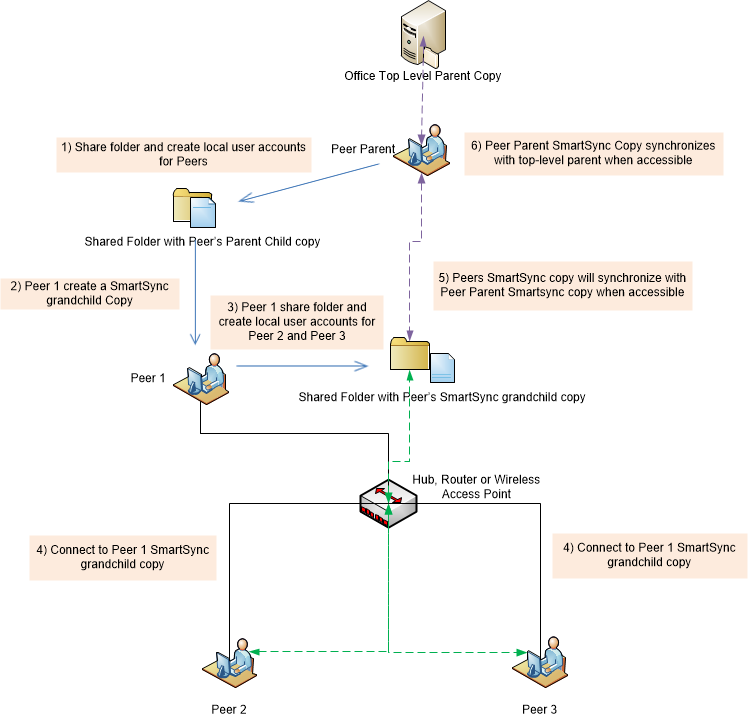
Notes
- If a VPN connection is available for the peer parent, then it can connect to the top-level parent back at the office and transmit all of the changes that the peer parent has synchronized.
- It is important to note that when changes are made to a sync copy at any level in the synchronization hierarchy, it will attempt to connect to the top-level parent to transmit the changes unless a sync copy has been explicitly selected as a peer parent.




