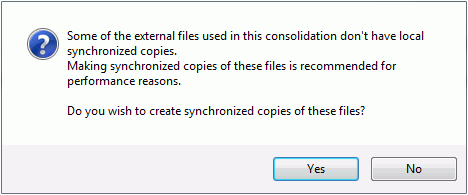Consolidations With SmartSync
Preparing the file for Consolidation
Consolidation can either be internal, where one client file contains all of the entities in the consolidation hierarchy, or external, where each entity is built as a separate client file and consolidated into one main consolidation client file. A file may also contain both internal and external subsidiary entities, but for the purposes of this document that scenario will be considered identical to a fully external consolidation.
Internal consolidations are handled by SmartSync in the same way as any typical client file. No special care is needed in bringing the file offline or synchronizing changes with other staff.
For external consolidations, ensure the parent and subsidiary client files are stored on a server, not on the local workstation where the synchronized copies will be created. If the files are stored on the local workstation rather than a server, Working Papers assumes offline copies are not necessary and does not create them. We recommend that external entity client files be stored in the same location as the main consolidation client file, however this is not necessary for SmartSync to function.
Before performing a consolidation, ensure that you obtain all external entities synchronized copies. If working in a sub-entity, it is recommended to create a synchronized copy of the sub-entity so that if a future consolidation is performed, the sub entity file will be used without the need to create a new sub-entity synchronized copy.
When making a SmartSync copy of a consolidated parent, the user can choose to make copies of the sub-entities. If this step was missed,
Creating Sync Copies of External Consolidations
Creating a sync copy of an externally consolidated file also creates sync copies of all external entities through the web service.
Sync copies of external entities are required to perform consolidation through the web service. Running a consolidation while an external entity's sync copy is missing displays a prompt:
- Selecting Yes creates the external entity sync copy.
- Selecting No skips that entity.
Creating Sync Copies of External Entities
While connected to the SmartSync web service, the consolidation dialog displays an icon if the consolidated file sync copy is missing an external entity sync copy. This notifies the users that the entity isn't available for consolidation, but may be available on the web.
The context menu for such an entity displays the Create Synchronized Copy command, which creates a synchronized copy of the entity through the web service
To add a new external entity, create a sync copy of the external entity by publishing the file to the server, then in a sync copy of the consolidated file link to the sync copy of the external file. SmartSync resolves the path, pointing to the correct location on the server.
If you delete an external entity's sync copy when deleting the consolidated file's sync copy, the external entity sync copy's events are transmitted through the web service before the sync copy is deleted.
Working with Synchronized Consolidated Files
Access sync consolidated copies in an online or offline state. Reconsolidating requires the main consolidation sync copy be online and connected to the main consolidation top-level parent on the server.
On the Engagement tab, clicking Consolidate attempts to connect to the top-level parent. A warning appears if the top-level parent is unavailable and the consolidation process fails.
Imports to consolidated files are disabled in offline sync copies.
Only one user may work within the Consolidation dialog at a time. If a second sync copy clicks to open the dialog, the contents are read-only.
The consolidation works if a sync copy of a subsidiary level client file is unavailable. The consolidation process reverts to the stored server path to find a copy of the subsidiary. Failing to contact the subsidiary displays the following: