Working Online
Working online connects to the parent file. In an online state, changes are sent or received immediately. This enables several users to be aware of any changes and conflicts in the same file.
To work online, on the SmartSync tab, click Work Online.
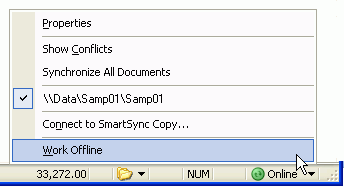
The connection to the parent file is tested periodically. An online state means the parent file is in the expected location and the connection is live. Moving the parent, or a connection issue changes the state to offline. Attempting to connect without resolving the issue displays an alert:
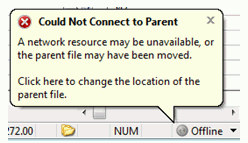
Click on the alert bubble to manually locate the parent file if it has moved or had its folder renamed. For more information, see Connecting to a Parent File.




