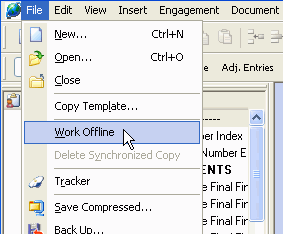Working Offline
Work offline to disconnect from the parent file. In an offline state, no changes are sent or received with all changes saved locally until a connection to the parent file is established. Reconnecting to the parent file allows changes you made to the file while it was offline to be copied to the parent file and changes from other users are received.
By default, a synchronized copy first attempts to connect with the top-level parent to share its changes with all other synchronized copies in the hierarchy. If this connection is not possible then an attempt is made to synchronize with the next level parent in the hierarchy.
To work offline, on the SmartSync tab, select Work Offline.
Note: Selecting to work offline in the top-level parent prompts the user to create a synchronized copy of the file.