You are here: Getting Started > Working with Documents > To access CaseView documents in a Lock Down client file
Accessing CaseView documents in a locked down client file
After locking down a client file, you can continue to access the CaseView documents inside. However, some limitations exist to ensure the security of the file is not compromised.
Enabled actions include:
- Viewing
- Printing
Disabled actions include:
- Saving modifications
- Writing values to the CaseView database
- Printing a modified copy
Note:
-
Attempting to print a modified document displays the following prompt:
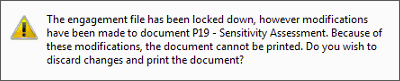
To discard the modifications and print the document in its original locked state, click Yes.






