Example CaseView Document Properties
The following is an example of the effects of modifying document properties for CaseView Labels.
Note that in the following illustration, a Grouping of Client and an Order of Number were selected.
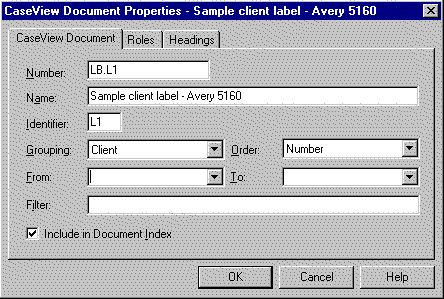
As demonstrated below, when using the Client Selection tool on the Time toolbar, the client list appears in client number order:
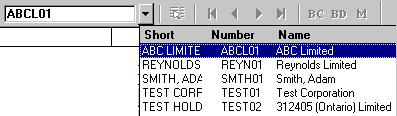
In this way, the properties selected in the Document Properties dialog determine the primary database for which the CaseView document is designed. If a Grouping of Client is selected in Number order, then the Client List will be in this order. If the arrow keys are used to advance through the Client List database, the client information will be advanced by client number order. In addition you can further define these parameters using the From and To boxes or by a dBase type Filter. To build filter calculations easily, use the Equation Editor. Click ![]() to access it.
to access it.






