Adding Page Numbers to Statements
Page numbering is set up in CaseView documents, in Footer 1. The code for page numbering has the format Page{Pg#} of {T#}, where T# is the field for total number of pages. This format can be changed as desired, by double clicking the page number code. Click the Help button in the Page Number dialog for more information.
Modifying page numbering
In order to have page numbers from the first page, the footer should be attached to the first paragraph of the document. For page numbers starting on a subsequent page, attach the footer to a paragraph just before the page on which the numbering is to start.
- Place the cursor in the appropriate paragraph.
- In the Freeze pane, click the Header/Footer View popup list.
- Select Footer 1.
- Make any necessary modifications.
-
When complete, click the Close button at the top of the window.
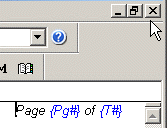
- Save the document after changes are made.
Tip
If the Freeze pane is not active, access Footer1 by clicking Edit | Header/Footer and selecting Footer 1 to edit.






