Using Help
Time comes with complete online help that includes both reference and step-by-step information. You must be connected to the internet to access help for Time.
To access help within Time you can:
- Press F1
- Click the Help button in a dialog
- Navigate to Help | Time Help Topics
Pressing F1 - Context Sensitive Help
Context sensitive help provides information to guide you through a particular dialog box, menu item, or any of the browse windows with an explanation of the function performed by that area of the software.
Help Button
Pressing the Help button while in a dialog also accesses the help.
Navigating to Time Help Topics
Navigating to Help | Time Help Topics accesses the online reference guide without context. You can navigate topics through the Contents Panel or search for them using the search feature.
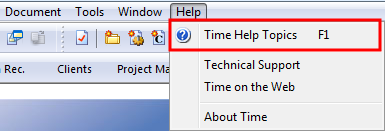
The Contents Panel
- Click a book icon
 to display related topic areas
to display related topic areas - Click a topic icon
 to display related help material
to display related help material
The topics on the Contents tab are positioned in the order in which you can navigate the help. If you are new to Time, following the books in the content panel will help you accomplish your tasks.
Search Function
Use the Search feature to find help topics.







