You are here: Help Topics > Performing a year end close > Overview
Performing a year end close
In Time, it is essential that a year end close be performed at the end of each fiscal year using the Year End Close Wizard.
The following flowchart shows you what you need to do in order to perform a year end close. Click on the boxes to jump to the corresponding topic in the Help.
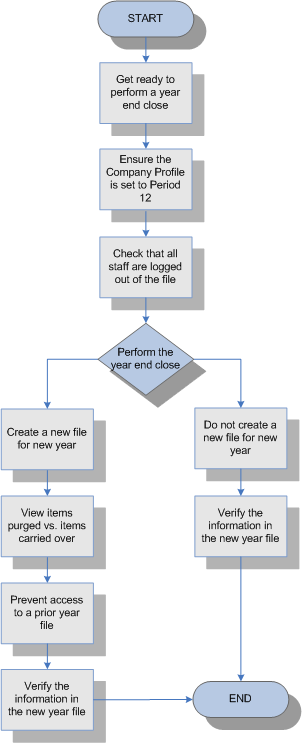
What do you want to do?
Before performing a year end close
- What does the year end procedure do?
- Get ready to perform a year end close
- Ensure the Company Profile is set to Period 12
- Check that all staff are logged out of the file
- Perform the year end close
After performing a year end close
If you chose the "Create new file for New Year" option
- View items purged versus items carried over
- Prevent access to a prior year file
- Verify that the information in the new file is correct
If you chose the "Do not create a new file for New Year option






