You are here: Help Topics > Engagement Management > File Maintenance > Actions automatically performed on lockdown
-- Reference --
Actions Automatically Performed on Lockdown
Once a file is locked down, the following actions occur automatically:
- Built-in history events are added to the History of the client file and cannot be disabled.
- An event that tracks when the file enters the unlocked lockdown state.
- An event that tracks the documents being added and deleted by any method.
- Milestones are automatically created for all documents in the file.
- The Auto-Compare to the Lockdown milestones is automatically turned on unless Auto-Compare is already enabled.
- The Engagement History tracking system is automatically turned on.
-
Each locked document is shown with a lock on it (
 ) and the file displays a locked icon on the status bar. Locked CaseView documents show the status Locked in the title bar and the status bar of the document as well.
) and the file displays a locked icon on the status bar. Locked CaseView documents show the status Locked in the title bar and the status bar of the document as well.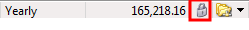
- External files (Word, Excel, and PDF) are set to read only.




