Welcome to the Engagement Lockdown Wizard screen
The Engagement Lockdown Wizard opens when performing the following tasks:
- Locking down a client file
- Locking down a file after the document completion date
- Changing the lock down parameters where a lock down date has previously been set in the client file
This page gives you the option to lock down the file immediately or after a period of time based on the jurisdiction and company type. If you are locking down a file after the completion date, changes cannot be made when you access the document set for lock down.
Note: If protection is turned on, only those with rights to Lock Down can access the wizard.
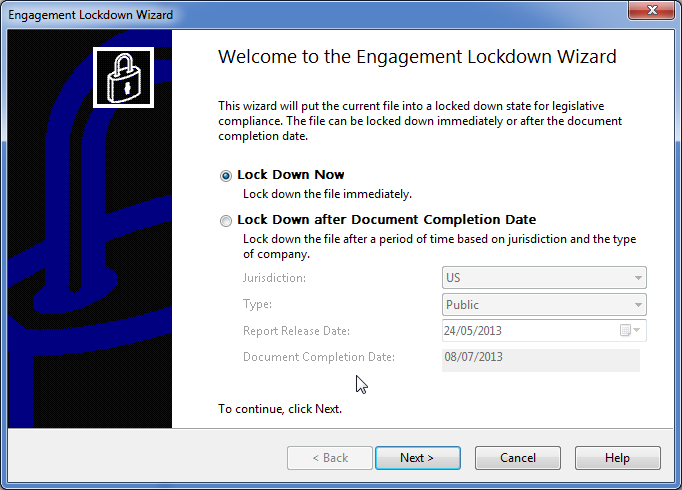
Lockdown options
| If you select... | Then... |
|---|---|
| Lock Down Now |
The file locks down immediately after completing the wizard. Selecting this option is recommended. |
| Lock Down after Document Completion Date |
The file locks down on the set document completion date at midnight, user local time (1 A.M. if affected by daylight-saving time). Selecting this option automatically creates a history event. For jurisdictions of the US, Canada, or Australia, select Lock Down at predetermined date. For information on how to properly fill out the fields for documents being locked down after completion, see here. |




