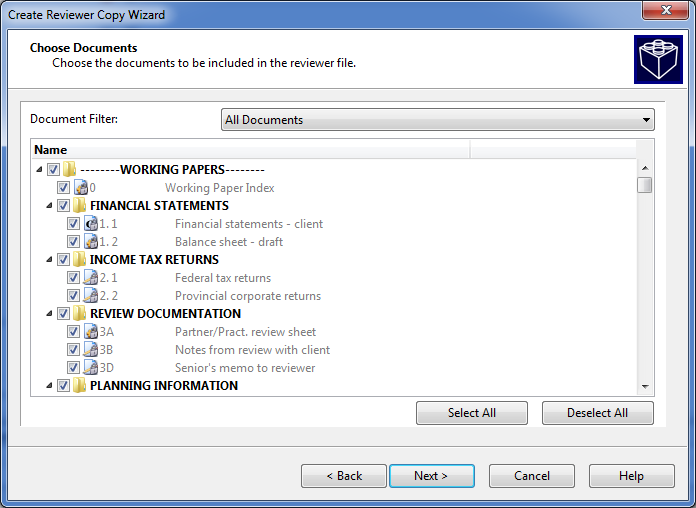-- Reference --
Choose Documents Page
This screen prompts the user to specify which documents from the locked-down file should be included in the reviewer copy using a document list (similar to the Document Manager view) and a set of check boxes. You can include all documents or a subset of the documents by clearing the selections for the documents that should not be included.
Documents that have a checkbox beside them in this screen will be included in the reviewer copy of the locked down file.