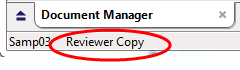-- How Do I? --
Creating a Reviewer Copy
Use this procedure to create a reviewer copy of a locked down file.
Prerequisites
- A locked down file
Procedure
-
Select File | Create Reviewer Copy.
The Create Reviewer Copy Wizard opens. Click Next on the Welcome page.
- Complete the remaining screens of the Create Reviewer Copy Wizard.
- Click Finish.
Results
A reviewer copy of the locked down file is created. When working in a reviewer copy, Reviewer Copy will display in the message pane at the bottom of the program.