-- Reference --
Lockdown Properties screen
The Lockdown Properties screen controls whether or not the reviewer can unlock their copy and provides the ability to create an unlock password. This password should be a different unlock password than what is used by the firm for lock-down files.
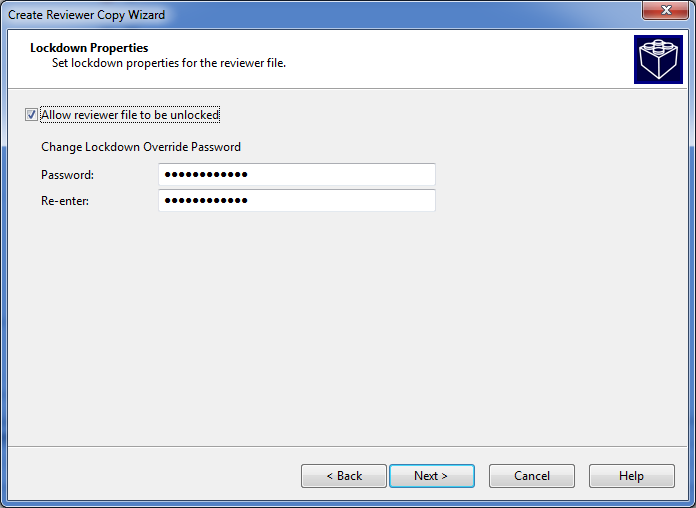
| Option | Description |
|---|---|
| Allow reviewer file to be unlocked | This allows the reviewer file to be unlocked using the password specified in the fields below. |
| Password |
The password for the reviewer file. Note: This password should be a different unlock password than what is used by the firm for lock-down files. |
| Re-enter | A confirmation of the password entered above. |




